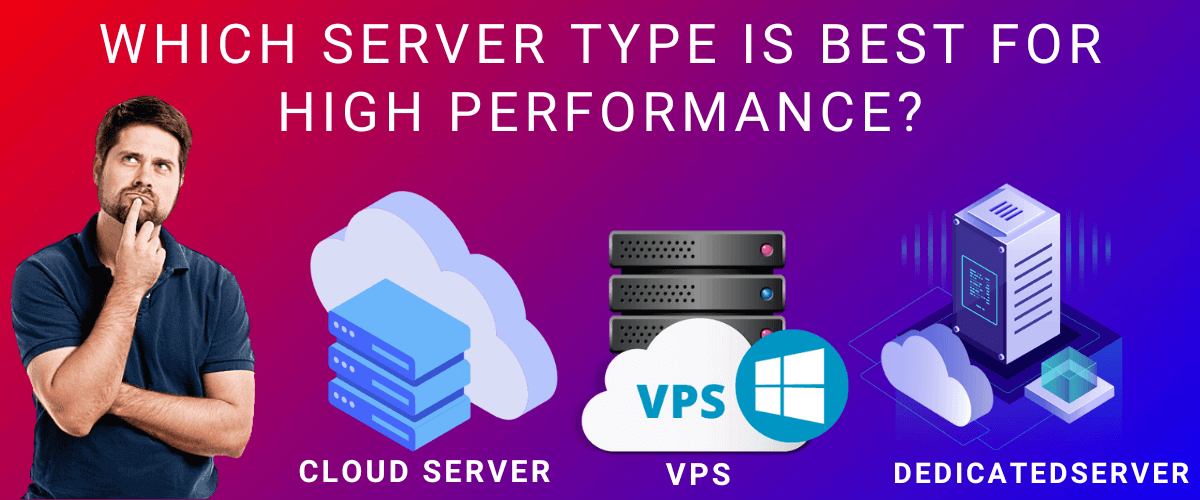Your website performance directly affects your brand name over the internet. People nowadays don't have much time to waste on loading of a website. Moreover, people prefer to visit sites that have high uptime and take less time to load. There are different types of web servers available on the internet that you can buy to boost the performance of your website. As the competition in the market for digital presence is increasing, maintaining the uptime of your website becomes very crucial.
According to a survey, 40% of the users don’t revert to poor-performing websites. Let’s have a look at how the server types affect the website's performance.
How does a different type of servers affect website performance?
Your web hosting company and the server it is using can affect the performance of your website. If the server lacks enough resources then it will slow things down for everyone. Shared hosting is the most economical choice for multiple small websites. Different types of web servers come with different pros and cons. Dserver provides some of the best and most affordable plans to maintain the uptime of your website. There are three types of servers: Cloud server, VPS server and dedicated server.
A cloud based web hosting is best for boosting the uptime of your website but it has a high cost. Whereas dedicated and VPS servers have mid-level scalability. So you have to choose the type of server that fits the requirements of your business. Let’s have a look at the factors affecting the performance of your website.
Factors affecting website performance depend upon the types of web hosting.
Multiple factors originated from the types of server your website is using. These factors directly affect the performance of your website. Different types of servers affect your website performance in different styles. Here are some of the factors that you should consider in a quality server.
- Connection Speed: The type of internet connection that you have directly affects the loading speed of a website. If you are stuck in dial-up, then irrespective of your website optimization, your website will take a longer time to load. DSL is offering a faster connection than dial-up, but it is not quite as fast as the cable connection.
- Server/Hosting: The website hosting company that you choose to place your website on can have a major impact on the loading speed. If there aren’t enough resources on the server it can slow things down. A cloud server in India can boost the website's uptime. Shared hosting is the most economical choice for multiple small websites. Big businesses look into a private server or VPS.
- File Types And Sizes: logically if your file sizes are larger and the more files you have to load on the page. The longer it takes to load the browser. While improvements in the connecting speed have made it possible to load large files in less time. You can optimise image format and sizes to keep the files as lean as possible.
- Plugins: Multiple WordPress plugins help add functionality to your website without much fuss. Especially if you are maintaining a website on your own without many websites. Windows VPS server helps websites to load faster. If several plugins are inundating the server with HTTP requests then you will see negative effects on the user experience.
- Browser: The browser that you are using can also affect the loading speed of a website. Older versions of browsers can struggle to load assets and code as they are not compatible. If you do not have your browser set to cache certain items from websites you visit frequently, you may experience slow page loading speeds.
- Traffic Volume: If your server would not have enough features then high traffic volumes can slow down the website loading speeds. During peak hours website performance mainly depends on the types of servers you are using. Your website should have higher bandwidths to maintain its performance during traffic conditions.
- PC Cache: The cache on your system functions to store the information you have recently used. When you revisit the website, when the data is already stored, allow the website to load quickly.
Summary
The types of web servers your website uses directly affect the user experience and the loading time of your website. When your website uses the right server depending upon the needs of your business. Your website loading time will be smooth and it will provide a great user experience. Dserver Hosting provides affordable server hosting services that you can use to maintain your website performance.