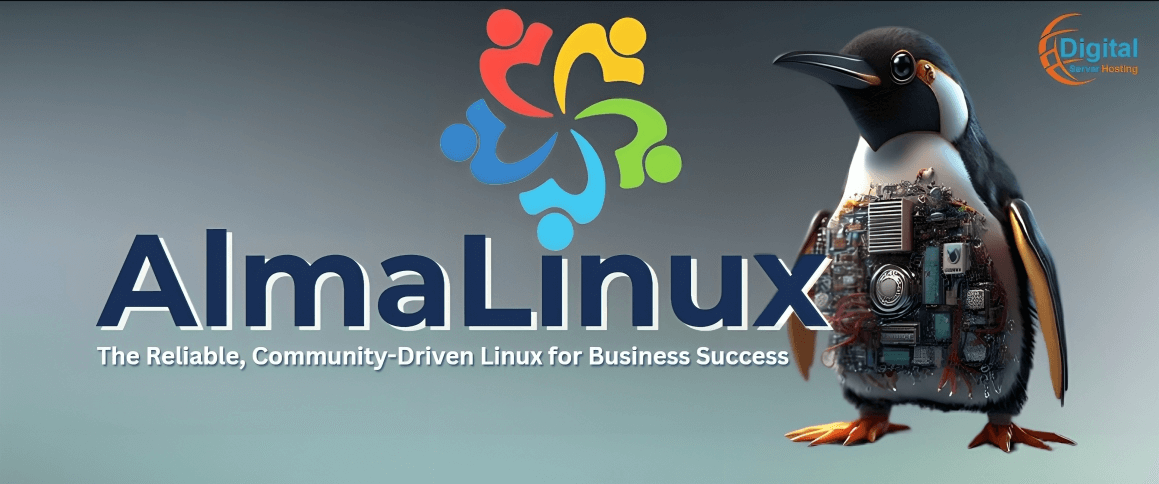
Choosing a suitable operating system ensures the stability, security, and performance of a system. Whether you are going to use it for enterprise, web servers, or database servers, you should choose it wisely. Among the various Linux distributions available, AlmaLinux has emerged as a superior player, offering a powerful, enterprise-grade solution that stands out for its reliability and compatibility. Born from the need for a community-driven alternative to CentOS, AlmaLinux provides a seamless migration path for enterprises seeking continuity without sacrificing the benefits of open-source software. This blog delves into the key features, benefits, and reasons why AlmaLinux is gaining traction as the best choice for businesses.
AlmaLinux is an open-source, community-driven Linux distribution designed to be a free and open-source alternative to CentOS. Launched by CloudLinux in response to the shift in CentOS's direction towards CentOS Stream, AlmaLinux aims to fill the void left by the change and provide a stable, enterprise-grade operating system. Built to be 1:1 binary compatible with Red Hat Enterprise Linux (RHEL), AlmaLinux ensures that users can seamlessly transition from CentOS without any disruption. Its core focus is on long-term support and stability, making it an ideal choice for businesses and organizations that require a dependable and secure operating system for their critical workloads.
AlmaLinux was born out of necessity and community demand in response to a significant shift in the Linux ecosystem. Here's a detailed look at its history and development:
For many years, CentOS was the preferred choice for businesses and developers seeking a stable and free alternative to Red Hat Enterprise Linux (RHEL). CentOS provided a 1:1 binary compatible version of RHEL, making it a reliable option for enterprise environments without the cost associated with RHEL subscriptions. However, in December 2020, Red Hat announced that CentOS would shift focus from being a downstream clone of RHEL to becoming CentOS Stream, a rolling-release distribution that sits upstream of RHEL. This change meant that CentOS would no longer provide the stable, enterprise-grade platform that users relied on, leading to widespread concern and uncertainty within the community.
In response to the CentOS announcement, CloudLinux Inc., a company with a long history of developing enterprise-grade Linux solutions, decided to step in and address the community's needs. In March 2021, CloudLinux introduced AlmaLinux OS, a free, open-source, and community-driven Linux distribution. The name "Alma" is derived from the Latin word for "soul," symbolizing the distribution's goal to be the soul of the community and its enterprise-grade needs.
Since its inception, AlmaLinux has seen rapid adoption across various industries, from small businesses to large enterprises. Its compatibility with RHEL has made it an attractive option for those looking to maintain their existing infrastructure without the added cost of RHEL licenses.
- March 2021: AlmaLinux OS 8.3 is officially released, marking the distribution's debut. This initial release was designed to be fully compatible with RHEL 8.3, ensuring a smooth transition for users migrating from CentOS.
- March 2021: The AlmaLinux OS Foundation is established as a 501(c)(6) non-profit organization. This foundation oversees the project's direction, ensuring that it remains community-driven and independent.
- May 2021: AlmaLinux OS 8.4 is released, quickly following RHEL 8.4 to maintain compatibility and offer the latest features and security updates.
- September 2021: AlmaLinux OS 8.4 "Electric Cheetah" is released, showcasing the project's commitment to timely updates and improvements.
A crucial aspect of AlmaLinux's development is its strong emphasis on community involvement and transparent governance. The AlmaLinux OS Foundation is governed by a diverse board of directors, including representatives from CloudLinux, key community members, and industry stakeholders. This structure ensures that decisions are made collectively and in the best interests of the community.
Technical Foundation
AlmaLinux is built to be 1:1 binary compatible with RHEL, meaning that applications and workloads designed for RHEL will run seamlessly on AlmaLinux without modification. This compatibility extends to package management, system tools, and security updates, providing a consistent and reliable experience for enterprise users.
Buy Now: Best VPS Hosting in India at an Affordable Price
AlmaLinux, as a robust and enterprise-grade Linux distribution, offers multiple editions tailored to meet the diverse needs of its users. The two primary editions, AlmaLinux 8 and AlmaLinux 9 provide comprehensive solutions for various business requirements. Here’s an in-depth look at what each edition brings to the table.
It is the inaugural release of the distribution, designed to be a direct replacement for CentOS 8. It offers long-term support and stability, ensuring that enterprises can rely on it for their critical workloads. It had active support till 31 May 2024. However, security support is active till 31 May 2029.
AlmaLinux 9 is the latest release, building on the solid foundation of AlmaLinux 8 with enhanced features and updated technologies. It aims to provide an even more robust platform for modern enterprise needs. It has active support until 31 May 2027 and security support until 31 May 2032.
|
Feature |
AlmaLinux 8 |
AlmaLinux 9 |
|
Release Date |
FEB 01, 2021 |
APR 19, 2022 |
|
Binary Compatibility |
1:1 binary compatible with RHEL 8 |
1:1 binary compatible with RHEL 9 |
|
Kernel-Version |
Based on an earlier version of the Linux kernel |
Updated Linux kernel with better hardware support |
|
Security Enhancements |
Regular security updates and SELinux policies |
Advanced security features, enhanced SELinux policies, better cryptographic capabilities |
|
Performance |
Stable and reliable performance for general workloads |
Enhanced performance optimizations for modern workloads |
|
Module Streams |
Application Streams for flexible software updates |
Expanded module streams with more frequent updates |
|
Development Tools |
Provides a wide range of development tools and libraries |
Includes the latest versions of development tools, libraries, and languages |
|
Container Support |
Podman, Buildah, and Skopeo for container management |
Updated container tools and better orchestration capabilities |
|
System Management |
Traditional system management tools |
New and improved system management tools for easier administration |
|
Target Use Cases |
Enterprises needing stability and long-term support |
Modern IT environments that require the latest advancements in technology |
|
Support Duration |
Long-term support for extended lifecycle |
Long-term support with the latest feature updates |
|
Hardware Compatibility |
Compatible with a wide range of hardware |
Improved compatibility with newer hardware |
Read Also: DDR4 vs DDR5 RAM - Comparing Performance for the Best Choice
AlmaLinux was designed as a response to the community's need for a reliable, enterprise-grade operating system after the shift of CentOS to CentOS Stream. The main objective was to provide a free, open-source, and stable alternative to Red Hat Enterprise Linux (RHEL) that would continue the legacy of CentOS as a downstream build of RHEL. This ensures that businesses relying on CentOS can transition seamlessly without disruption.
AlmaLinux stands out for its enterprise-grade stability, making it ideal for cloud hosting servers and bare metal servers. It meets business growth demands by allowing users to build, secure, and manage application-centric operating environments. Its compatibility with physical, virtual, and desktop environments further enhances its appeal, offering a versatile solution for various use cases.
Additionally, AlmaLinux’s reliability has led many Linux VPS hosting providers to preconfigure it for their customers, ensuring a ready-to-use, stable environment. While it caters primarily to enterprise needs, AlmaLinux can also serve personal users with a robust budget, providing a comprehensive and dependable operating system for all.
AlmaLinux was designed to address a critical gap in the Linux distribution landscape that emerged following a significant shift in the CentOS project. Here are the best USPs (Unique Selling Propositions) for AlmaLinux, highlighting its strengths in various aspects:
CentOS Alternative: AlmaLinux is designed as a drop-in replacement for CentOS, offering a seamless transition for users and businesses relying on CentOS for their server infrastructure. It ensures continued access to a stable and reliable enterprise-level Linux distribution without the need for significant changes or reconfiguration.
Stability and Source Coding Standards: AlmaLinux provides robust stability, adhering to strict source coding standards. It guarantees that users receive a secure, reliable, and performance-optimized operating system suitable for mission-critical environments. The project is backed by a dedicated team ensuring regular updates and long-term support.
Fees and Licenses: AlmaLinux is completely free to use, with no associated fees or hidden costs. It is released under an open-source license, ensuring transparency and freedom for users to modify, distribute, and deploy the software without worrying about licensing fees or compliance issues.
Community and Support: AlmaLinux boasts a strong and active community of developers, users, and contributors. This community-driven approach ensures continuous improvement, rapid issue resolution, and a wealth of shared knowledge and resources. Additionally, professional support options are available for businesses requiring enterprise-grade assistance and services.
Consistent Performance: AlmaLinux guarantees steady and reliable performance, making it perfect for mission-critical applications and long-term projects. Its reliability stems from rigorous testing and quality assurance, ensuring that it can handle demanding workloads without unexpected crashes or performance degradation.
Open Source Power: AlmaLinux is developed and maintained by a vibrant open-source community. This collaborative approach ensures continuous improvements and rapid innovation, as developers from around the world contribute their expertise and insights. Users benefit from a transparent development process and can influence the direction of the project through feedback and contributions.
Budget-Friendly Enterprise Solution: AlmaLinux offers enterprise-level features and security at a fraction of the cost of proprietary systems. It provides robust performance and extensive functionality without expensive licensing fees. This cost-effectiveness makes it an excellent choice for businesses looking to maximize their IT budget without compromising on quality or security.
Extensive Documentation and Assistance: AlmaLinux boasts extensive documentation and a supportive community, making it easy for users to find solutions to their problems. Whether through detailed guides, forums, or direct community support, users have access to a wealth of knowledge and assistance, ensuring smooth and efficient operations.
AlmaLinux offers considerable flexibility with its hardware requirements. Here’s a general guideline to help you get started:
Processor: A modern 64-bit processor (most processors manufactured in the last ten years are compatible)
Memory: At least 1 GB of RAM (2 GB or more is recommended for optimal performance)
Storage: At least 20 GB of available disk space (additional space may be required based on your intended usage)
IBM PowerPC (ppc64le)
ARM64 (aarch64)
IBM Z (s390x)
Intel/AMD (x86_64)
Get ready to set up AlmaLinux on your system with this detailed, step-by-step guide designed to make the installation process smooth and straightforward. Follow these instructions to ensure a successful installation and configuration of AlmaLinux.
Step 1: Obtain the AlmaLinux ISO
Download the ISO File: Visit the official AlmaLinux website and download the latest ISO image file. Ensure you choose the appropriate version for your system architecture (e.g., x86_64).
Step 2: Prepare a Bootable USB Drive
Create Bootable Media: Use a tool like Rufus (Windows) or Etcher (Linux/Mac) to create a bootable USB drive from the downloaded ISO file. Insert a USB drive, open the tool, select the ISO, and follow the prompts to create the bootable media.
Buy Now: Windows VPS India - Best in Price, Performance and Security
Step 3: Boot from the USB Drive
Access BIOS/UEFI Settings: Restart your computer and enter the BIOS/UEFI settings (usually by pressing a key like F2, F12, DEL, or ESC during startup). Change the boot order to prioritize the USB drive.
Step 4: Start the Installation Process
Initiate Installation: Once your computer boots from the USB drive, you will be greeted with the AlmaLinux installation screen. Select the option to begin the installation process.
Step 5: Configure Installation Settings
Language and Keyboard Layout: Choose your preferred language and keyboard layout to ensure proper localization during and after installation.
Storage Configuration: Select the installation destination. You can choose automatic partitioning or manual partitioning if you have specific requirements for disk layout.
Network Setup: Configure your network connection. If you are using a wired connection, it may be automatically detected. For wireless, select your network and enter the credentials.
Root Password and User Account: Set a strong password for the root user. Create a new user account with administrative privileges, setting up a username and password.
Step 6: Begin the Installation
Start Installation: Review your configuration settings and click on "Begin Installation." The installation process will start, and progress can be monitored on the screen.
Step 7: Complete the Installation
Reboot and Log In: Once the installation is complete, remove the USB drive and reboot your system. After the system restarts, log in using the user account you created during the installation process. You now have a fully functional AlmaLinux system ready for use.
When choosing a Linux distribution for your enterprise environment, it's essential to understand the key differences and advantages of each option. AlmaLinux, Rocky Linux, CentOS, and Red Hat Enterprise Linux (RHEL) each offer unique benefits and cater to different needs. This comparison will help you make an informed decision by examining the stability, support, cost, and technical aspects of each distribution.
Rocky Linux emerged as a direct response to CentOS's shift to CentOS Stream. It aims to provide a stable and community-supported alternative. With a focus on transparency and community involvement, Rocky Linux ensures users have access to a reliable, enterprise-grade operating system that closely mirrors the functionality of CentOS before its transition.
CentOS Stream operates on a rolling-release model, providing users with continuous updates that serve as a preview for upcoming RHEL releases. This approach offers the latest features and improvements but may introduce less-tested changes compared to traditional CentOS. It's ideal for those who need early access to Red Hat's innovations and can manage a more dynamic environment.
RHEL is renowned for its robust enterprise-level support and comprehensive suite of features. It offers rigorous security, extensive certifications, and a strong commitment to long-term stability. With a subscription model, RHEL provides regular updates, security patches, and access to Red Hat's expert support services, making it the preferred choice for mission-critical applications in large enterprises.
When selecting the best Linux distribution for your enterprise, Red Hat Enterprise Linux (RHEL) stands out as the top choice due to its unparalleled support, rigorous security measures, and commitment to long-term stability. While AlmaLinux and Rocky Linux offer commendable community-driven alternatives and CentOS Stream provides cutting-edge updates, RHEL's comprehensive feature set and expert support services make it the ideal solution for mission-critical applications in large enterprises.
Let Us Understand Their Features with This Table
To ensure smooth and uninterrupted operations, having access to reliable support is crucial. Whether you're dealing with deployment issues, security vulnerabilities, or system optimizations, knowing where to find expert help can make all the difference in keeping your systems running efficiently.
SLA-Backed Support: Web hosts offering AlmaLinux support understand the importance of seamless operations, which is why they provide 24/7 expert assistance backed by Service Level Agreements (SLAs). This ensures that you have immediate access to professional help whenever you need it, especially during mission-critical moments.
Extensive Experience: With a history of successfully addressing countless technical issues, these web hosts bring years of experience to the table. Their extensive track record means you can trust them to handle any AlmaLinux-related challenges efficiently and effectively.
Certified Professionals at Your Service: When you encounter an AlmaLinux issue, having certified professionals on your side makes all the difference. Hosting companies ensure that their dedicated team is available around the clock, ready to resolve your technical problems with precision and care.
Ready to make the switch to AlmaLinux? If you've decided to migrate, here’s a streamlined guide to help you get started. Before beginning, ensure you have the required OS and AlmaLinux Migration Tool.
OS Requirements:
CentOS 8
CentOS Stream 8/9
Oracle Linux 8/9
RHEL 8/9
Rocky Linux 8/9
Virtuozzo Linux (VZLinux) 8/9
Note: Operating system versions below 8.4 are not supported by EL8. Please upgrade your system if it is running an older version.
Important Tip: Before starting, it's highly recommended to create backups or snapshots of your system. This will provide a restore point if any issues arise during the migration.
1. Check Your Operating System: If your system needs an update, execute the following command:
sudo dnf update -y
2. Download the AlmaLinux Migration Script: Fetch the `almalinux-deploy.sh` script by running the following command:
curl -O https://raw.githubusercontent.com/AlmaLinux/almalinux-deploy/master/almalinux-deploy.sh
3. Execute the Script: Run the script to begin the migration:
sudo bash almalinux-deploy.sh
Note: Keep an eye on the output for any potential errors. If the migration is successful, you'll see a confirmation message indicating the completion of the process.
4. Reboot the System: To boot with the new AlmaLinux kernel, restart your system with:
sudo reboot
5. Verify the Migration: Ensure your system was successfully converted by verifying the release file:
$ cat /etc/redhat-release AlmaLinux release 8.7 (Stone Smilodon)
6. Confirm AlmaLinux Kernel Boot: Confirm that your system boots with the AlmaLinux kernel by default:
sudo grubby --info DEFAULT | grep AlmaLinux
title="AlmaLinux (4.18.0-425.3.1.el8.x86_64) 8.7 (Stone Smilodon)
By following these steps, your system should be successfully migrated to AlmaLinux.
Conclusion
AlmaLinux has emerged as a reliable and powerful enterprise-grade Linux distribution, designed to fill the void left by the shift in CentOS's focus. With its 1:1 binary compatibility with Red Hat Enterprise Linux (RHEL), AlmaLinux offers a seamless transition for enterprises seeking stability, long-term support, and open-source freedom.
The distribution’s rapid adoption across industries reflects its ability to meet the demands of modern IT environments, offering robust security features, consistent performance, and extensive community support. AlmaLinux’s commitment to maintaining compatibility with RHEL, coupled with its active development and timely updates, ensures that it remains a top choice for organizations that require a dependable, secure, and cost-effective operating system for their critical workloads.
Whether you're considering a migration from CentOS or exploring new enterprise-grade Linux solutions, AlmaLinux provides a comprehensive and future-proof platform that aligns with the needs of businesses both large and small. Its community-driven approach, transparency, and adherence to open-source principles make it not just a CentOS replacement but a long-term solution for enterprises looking to build a stable and secure IT infrastructure.
FAQs About AlmaLinux
What exactly is AlmaLinux?
AlmaLinux is a free and open-source Linux distribution that serves as a drop-in replacement for CentOS, a popular server operating system. It is built by the community and is designed to be binary-compatible with Red Hat Enterprise Linux (RHEL). This makes AlmaLinux a stable, enterprise-grade operating system suitable for various applications, from web servers to database systems.
Is AlmaLinux an open-source operating system?
Yes, AlmaLinux is completely open-source. Its source code is freely available, allowing users and developers to inspect, modify, and distribute the software as per their needs. The open-source nature ensures that AlmaLinux remains transparent, community-driven, and adaptable for diverse use cases.
What are the primary applications of AlmaLinux?
AlmaLinux is primarily used in enterprise environments where stability, security, and performance are critical. It can power web servers, database servers, and application servers, making it ideal for businesses needing a reliable Linux distribution. Additionally, its binary compatibility with RHEL ensures that it's suited for cloud deployments, containerization, and other modern IT infrastructures.
What are the steps to access AlmaLinux?
To connect to an AlmaLinux system, you typically use Secure Shell (SSH) for remote access. SSH is a protocol that provides a secure method to log into a remote server. You can connect using an SSH client by providing the server’s IP address, your username, and your authentication method (password or SSH key). For those managing AlmaLinux locally, you can log in directly through the console or a graphical user interface (GUI) if installed.