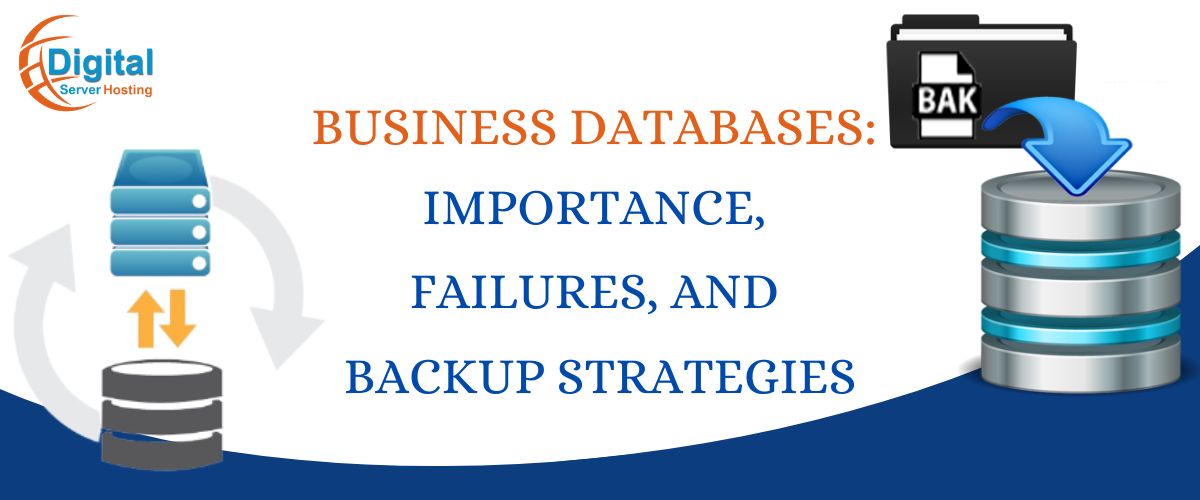
The digital world is database driven. A website or a server has a big database to manage. The database game has another side which is theft and protection. The database requires safety with backup and restore options. You can get back and restore options at a cost. You must understand this as a security cost. Several scenarios are there for data loss. Hardware failure is faced very commonly by users. Natural disasters and hard drive theft are two other reasons for data loss.
The only way to be assured about the safety of your database is through data backup and recovery methods. Several data backup and restoration methods are available. You can choose one depending on your operating system and server. You can safely copy your database to a cloud drive, hard drive or USB stick. You can also create a copy of your data in local storage files or network locations. It is easier to recover your data from a backup and use it efficiently. If you want to add a backup and restore option for your database, you can learn here facts that can help you choose the best model and option for database backup and recovery.
A database is the spinal cord of any entity, especially in the business world, where data is crucial for daily operations and decision-making. A company has data on many customers. Information in the database is also personal and financial. Ensuring its integrity is vital, as data corruption or loss can lead to significant disruptions. Other reasons showing the importance of databases for businesses are:
A database allows businesses to manage all their data centrally, ensuring easy access and efficient handling.
Proper database management systems provide security measures, protecting sensitive information from unauthorized access, data corruption, or loss.
With regular backups and the ability to recover the database from a backup server, businesses can quickly restore operations after a disruption, ensuring minimal impact on productivity.
Databases store vast amounts of structured data. This enables businesses to perform comprehensive analyses and make informed decisions for business growth.
By automating data management processes, databases help streamline workflows, reduce manual errors, and improve overall operational efficiency, making them indispensable to any business entity.
Read Also: A Step-By-Step Guide on How to Perform Windows Server Backup
What Causes Database Failure?
Several reasons can cause database failure. You must create a backup and restore plan for your database. You can be safe with this option. Here are some common reasons for database failure.
User Error
It is a common cause of database failure, often resulting from wrong actions by administrators or users. This can include accidental deletion of important data, incorrect execution of SQL queries, or misconfigurations that lead to data corruption. For example, an administrator might accidentally drop a crucial table or run a script that overwrites critical records. A simple typo in an update command could alter or erase key data, impacting operations and customer satisfaction. To mitigate such risks, it’s essential to implement robust user training programs, set appropriate access controls, and maintain regular backups. Regular audits and automated monitoring can also help quickly identify and rectify user errors before they cause significant damage.
Hardware Failure
This is another significant risk to database integrity. This includes issues like disk crashes, power outages, and server malfunctions. For instance, an e-commerce platform might experience a hard drive failure, leading to the loss of transaction data if not properly backed up. To protect against hardware failures, businesses should invest in reliable, high-quality hardware and establish redundant systems. Using RAID (Redundant Array of Independent Disks) configurations, implementing UPS (Uninterruptible Power Supply) systems, and regular hardware maintenance can significantly reduce the risk of hardware-induced database failures.
Catastrophic Event
Natural disasters, fires, or cyberattacks can lead to extensive database failures. For example, a coastal city like Chennai could face data center flooding during heavy monsoon rains, potentially destroying physical servers and stored data. To safeguard against such threats, businesses should develop comprehensive disaster recovery plans. This includes storing backups in geographically dispersed locations, employing cloud-based backup solutions, and regularly testing the disaster recovery process. Additionally, cyber threats, like ransomware attacks, necessitate cybersecurity measures, including regular software updates, employee training on phishing attacks, and strong access controls.
Several database backup options are available. You can choose one depending on your needs. Every backup system has its cons and pros. You can understand all backup options to find the appropriate option for your database. Multiple backups and recovery are a choice among many businesses for efficient database backup and management. Joining two or more backup and recovery options strengthens your strategy to uphold in the worst data loss scenario. Here are some trending database backup types:
Full Backups
A full backup is a comprehensive method that involves copying the entire database, including all data, files, and system configurations. This type of backup is typically performed during periods of low activity due to the significant time and storage space required. The primary advantage of a full backup is its simplicity and reliability; restoring from a full backup is straightforward since it contains all the necessary data in one snapshot. However, the downside is the extensive resources needed, making it less practical for larger databases or frequent backups. In India, where businesses are increasingly data-driven, full backups are crucial for ensuring complete data integrity and are often scheduled weekly or monthly to balance resource consumption.
Incremental Backups
Incremental backups are an efficient alternative to full backups. It is designed to save only the data that has changed since the last backup, whether full or incremental. This method significantly reduces the time and storage needed for backups. For Indian businesses looking to optimize their data management without excessive costs, incremental backups are ideal. They allow for more frequent backups, minimizing the risk of data loss between backup cycles. However, the restoration process can be more complex and time-consuming. It involves piecing together data from multiple incremental backups with the last full backup.
Differential Backups
Differential backups strike a balance between full and incremental backups. It saves all changes made since the last full backup. Unlike incremental backups, they do not reset after each cycle. This simplifies the restoration process. Only the last full backup and the latest differential backup are needed. This makes differential backups a preferred choice for many companies. You can maintain a more straightforward and less time-consuming recovery process. However, as the amount of data captured in differential backups grows, they can become large and require more storage, necessitating periodic full backups to reset the cycle.
Daily Backups
Daily backups are a routine practice where a database backup is taken at the end of each day. This approach ensures that a business can recover its data up to the end of the previous day. This method is suitable for organizations with dynamic and frequently updated databases. Finance, e-commerce, or IT services businesses need daily backups. This provides a good balance between data security and operational efficiency. While daily backups may not capture real-time changes like continuous backup solutions, they offer a practical and reliable way to mitigate data loss risks with minimal disruption to daily operations.
Buy Now: Best VPS Hosting in India
Industry experts use different database backup models. You can make a choice based on your database size and upkeep plan. However, these four models are more significant than others.
Dump and Sweep
It is a straightforward and widely-used backup model, ideal for small to medium-sized databases. Sometimes, this can be time-consuming and resource-intensive. Users can export all data into a single file to create a database backup. You must store this backup file in a separate medium. You can use an external hard drive or cloud storage. The "sweep" aspect involves regularly purging outdated or irrelevant data from the database, maintaining its performance and efficiency. You can implement this method for large databases. You must procure your data offline during the backup process. This can potentially disrupt business operations.
Traditional Agent Backup
It involves specialized backup software agents installed on the database server. These agents facilitate automated and incremental backups, ensuring that only changes since the last backup are captured. This model is beneficial for larger databases. It reduces the backup window and storage requirements. The agents also offer compression and encryption, enhancing data security and efficiency. However, the initial setup can be complex and costly, requiring regular maintenance and updates. This method is favored in minimizing downtime and ensuring data integrity. This method is critical for financial institutions and healthcare organizations.
Database Direct Backup
It leverages native database tools to perform backups directly. This model is particularly effective for large-scale databases and enterprise environments. It allows for more granular control over the backup process. By using built-in features of the database management system (DBMS), such as Oracle RMAN or SQL Server's native backup utilities, administrators can perform full, differential, and transaction log backups without additional software. This approach ensures high compatibility and performance and supports features like point-in-time recovery. However, it requires in-depth knowledge of the DBMS and can be complex to manage, making it suitable for organizations with dedicated database administrators.
Storage Integrated Data Protection(SIDP)
It involves integrating the backup process with the storage infrastructure. In this model, backup operations are offloaded to storage systems, such as SAN or NAS devices, which handle the data protection tasks. This approach minimizes the load on database servers and improves backup performance. SIDP typically includes features like snapshots, replication, and deduplication, providing robust data protection and disaster recovery capabilities. It is ideal for large enterprises with significant storage investments. It offers seamless and efficient backups with minimal impact on database performance. However, it can be expensive and complex to implement. It requires specialized storage hardware and expertise.
Choose the Best Server For Your Website: Indian Cloud Server
Database Recovery
If you have a good backup strategy, it does not mean you can recover your data properly. For proper data recovery, you need an appropriate database recovery setup. So the better combination of database backup and recovery process can guarantee the safety of your data. You may choose one of the following data recovery methods.
Log-based Recovery
Log-based recovery ensures data integrity by maintaining a log of all transactions performed on the database. When a failure occurs, the system uses this log to redo committed transactions and undo uncommitted ones. This method ensures that the database can be restored to a consistent state. It supports point-in-time recovery, enabling precise restoration to a specific moment. Effective log management, including regular log backups, is crucial for this approach to work efficiently, making it a robust choice for critical data environments.
Shadow Paging
Shadow paging is a database recovery method that maintains two copies of the database pages: the current and the shadow versions. Changes are made to the current pages, while the shadow pages remain unchanged. If a system fails, the database reverts to the shadow pages, ensuring data consistency. This technique eliminates the need for logs, simplifying recovery processes. This is resource-intensive because it maintains duplicate pages. This is suitable for environments where quick recovery is prioritized over storage efficiency.
Final Thoughts
You must consider the difference between database backup and recovery. You must plan for the backup and database recovery separately for better protection against data loss and theft. When choosing a method, option or model, consider the different aspects from above. This way you can backup and restore a database with safety and guarantee.